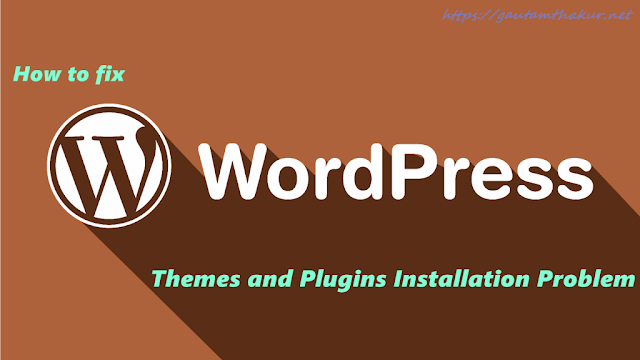How to Setup SFTP Server in CentOS 7

In this post we will see, how to install Secure FTP Server in CentOS 7 distribution: Image Source - ipswitch.com Step 1: Install FTP Package (Package Name is vsftpd) yum install vsftpd ftp -y The location of ftp folder is /var/ftp/pub Step 2: After installation of vsftpd open the configuration file of vsftpd and make some change given below - vim /etc/vsftpd/vsftpd.conf Edit some line Disable anonymous_enable=YES to NO Un-comment the line ascii_upload_enable=YES ascii_download_enable=YES If you want, you can add the welcome message to un-comment ftpd_banner=Welcome to blah FTP service And, add a line at the bottom of the file # use_localtime=YES Save and Exit the file Step 3: Enable VSFTP on boot mode and Start the service Allow the ftp port on firewall firewall-cmd —permanent - -add-port=21/tcp firewall-cmd —permanent - -add-service=ftp firewall-cmd - -reload Disable SELinux boolean for FTP Service setsebool -P ftp_home_dir on Finally, Enable the VSFTPD service and boot mo...